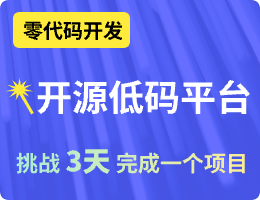Appearance
⚡️ 跟Vue 3项目集成
0. 简介
VForm 3是一款基于Vue 3的低代码表单,支持Element Plus组件库,定位为前端开发人员提供快速搭建表单、实现表单交互和数据收集的功能。
VForm全称为Variant Form,寓意为灵活的、动态的、多样化的Vue低代码表单。
VForm由表单设计器VFormDesigner和表单渲染器VFormRender两部分构成,VFormDesigner通过拖拽组件方式生成JSON格式的表单对象,VFormRender负责将表单JSON渲染为Vue组件。
VForm提供了丰富的组件属性设置、表单交互事件和API方法,并且为开发者预留了拓展组件库的二次开发接口。
1. 安装
bash
npm i vform3-builds
bash
yarn add vform3-builds
2. 引入并全局注册VForm3组件
js
import { createApp } from 'vue'
import App from './App.vue'
import axios from 'axios' //如果需要axios,请引入
import ElementPlus from 'element-plus' //引入element-plus库
import VForm3 from 'vform3-builds' //引入VForm3库
import 'element-plus/dist/index.css' //引入element-plus样式
import 'vform3-builds/dist/designer.style.css' //引入VForm3样式
const app = createApp(App)
app.use(ElementPlus) //全局注册element-plus
app.use(VForm3) //全局注册VForm3(同时注册了v-form-designe、v-form-render等组件)
/* 注意:如果你的项目中有使用axios,请用下面一行代码将全局axios复位为你的axios!! */
window.axios = axios
app.mount('#app')
3. 在Vue 3模板中使用表单设计器组件
html
<template>
<v-form-designer></v-form-designer>
</template>
<script setup>
</script>
<style lang="scss">
body {
margin: 0; /* 如果页面出现垂直滚动条,则加入此行CSS以消除之 */
}
</style>
4. 在Vue 3模板中使用表单渲染器组件
html
<template>
<div>
<v-form-render :form-json="formJson" :form-data="formData" :option-data="optionData" ref="vFormRef">
</v-form-render>
<el-button type="primary" @click="submitForm">Submit</el-button>
</div>
</template>
<script setup>
import { ref, reactive } from 'vue'
import { ElMessage } from 'element-plus'
/* 注意:formJson是指表单设计器导出的json,此处演示的formJson只是一个空白表单json!! */
const formJson = reactive({"widgetList":[],"formConfig":{"modelName":"formData","refName":"vForm","rulesName":"rules",
"labelWidth":80,"labelPosition":"left","size":"","labelAlign":"label-left-align","cssCode":"","customClass":"",
"functions":"","layoutType":"PC","jsonVersion":3,"onFormCreated":"","onFormMounted":"","onFormDataChange":"",
"onFormValidate":""}})
const formData = reactive({})
const optionData = reactive({})
const vFormRef = ref(null)
const submitForm = () => {
vFormRef.value.getFormData().then(formData => {
// Form Validation OK
alert( JSON.stringify(formData) )
}).catch(error => {
// Form Validation failed
ElMessage.error(error)
})
}
</script>
 Variant Form
Variant Form